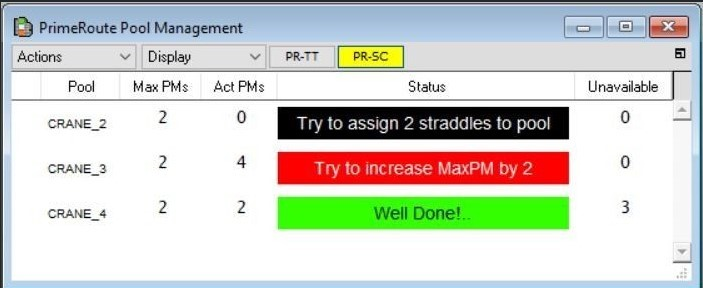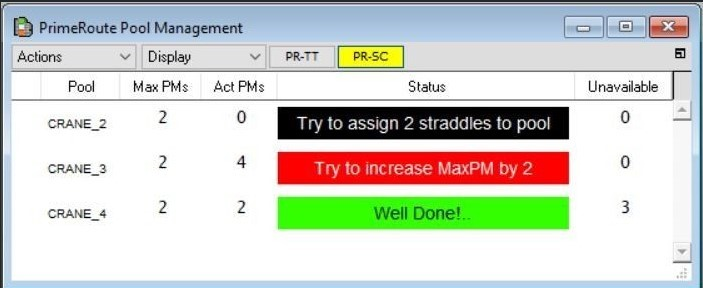
Prerequisite: PR-TT or PR-SC license.
PrimeRoute Pool Management functionality is used to identify the discrepancies between Max PMs and Actual PMs in the pool when the dispatch mode is set to PR-TT or PR-SC. This functionality operates in real-time, calculating MAX PMs and CHE within the pool and notifying the dispatcher, controller, or shift manager of any discrepancies within the same window.
PrimeRoute Pool Management window displays all pools that are operating in the PrimeRoute mode and indicates the status of Max PMs in comparison to the Actual PMs deployed in each pool. Based on the Max PMs and Actual PMs values, it displays pool management problems for PR-TTs and PR-SCs and provides additional status information such as "Try to reduce MAX PM by X number," "Try to increase MAX PM by X number," "Try to assign X number of TT or SC to pool," or "Well done."
Status Interpretations:
Well Done: This status is displayed when the Max PM and CHE in the pool are perfectly aligned. Example: Max PMs=6 and Act PM=6.
Assignment suggestion: “Try to assign 3 trucks to the pool” status is displayed when the trucks are either unavailable or inactive. Example: Max PMs=3 and Act PMs=0.
Reduction suggestion: "Try to reduce MaxPM by 2" status is displayed when there is a surplus in Max PMs. Example: Max PMs=6 and Act PMs=4.
Increment suggestion: “Try to increase MaxPM by 2” status is displayed when there is shortage in Max PMs. Example: Max PMs=2 and Act PMs=4.